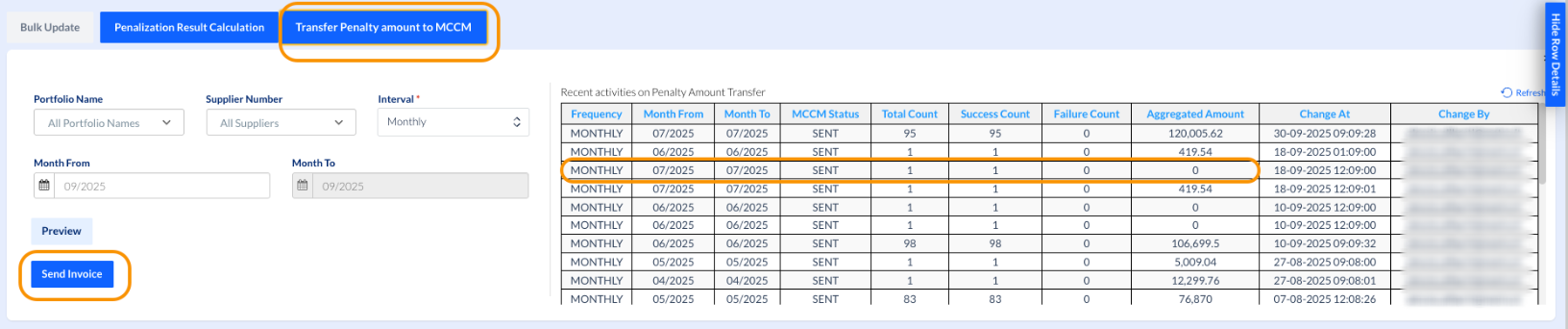If you have sent penalties to MCCM for invoice generation but need to cancel a specific Invoice, you can do it by simply resending from SCOT to MCCM the data for the same supplier and the same period with value zero (0). This will automatically cancel the previously submitted penalty invoice in MCCM.
IMPORTANT!
This cancellation approach works for Invoices only!
Paybacks cannot be cancelled using the value 0 rule (the zero value transfer to MCCM is not currently supported in SCOT).
These are the steps to follow for invoice cancellation:
1. Go to SCOT - Penalization Results and search for the supplier and period needed
2. Make sure you clicked Show Row Details
3. Select the needed line and enter "0" in the Negotiated Amount field
4. Click on Update. The Applied Penalty Amount has become empty in the grid
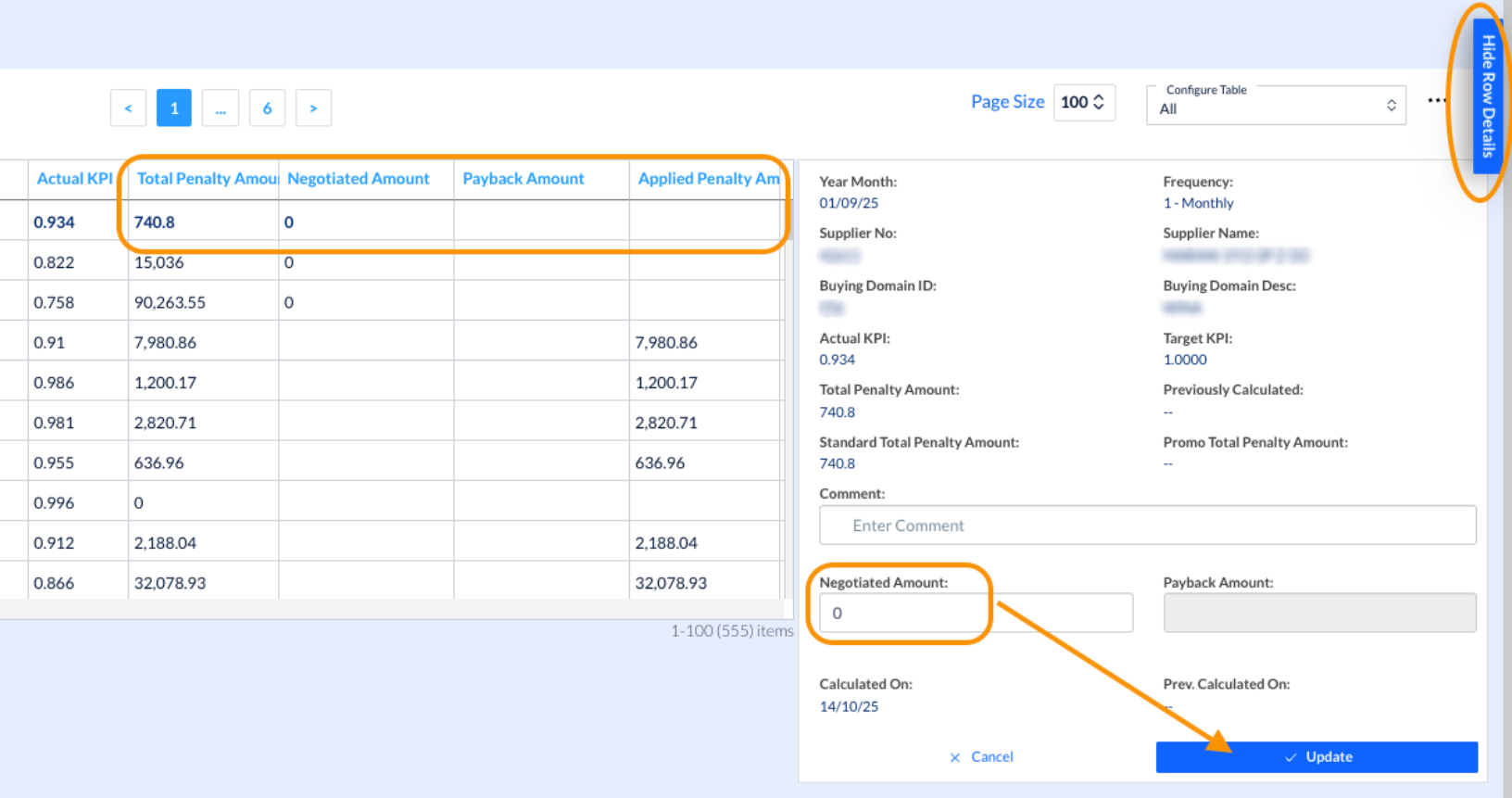
5. Click on Transfer Penalty Amount to MCCM.
6. Select the needed supplier and period and then push the Send Invoice button.
7. Check the data transfer status in the Recent Activities table to make sure it's completed successfully - SENT. The Aggregated Amount of a cancelled invoice should show "0" (the value of the invoice just sent to MCCM).