This guide explains how to set up a competitive RFP, enabling suppliers to view their ranking position and/or the best price after submitting their bids. Suppliers can also receive email notifications if their ranking changes.
As long as the RFP grid is in Online or Extended status, suppliers can update their prices.
As long as the RFP grid is in Online or Extended status, suppliers can update their prices.
Prerequisites
Before you begin, ensure that:
- The RFX project has been created.
- The RFP grid is created and currently in Setup status.
Step-by-Step Instructions
Step 1: Open the RFP Grid
- Navigate to the RFP section of your project.
- Locate the RFP grid and click Open to access its settings.
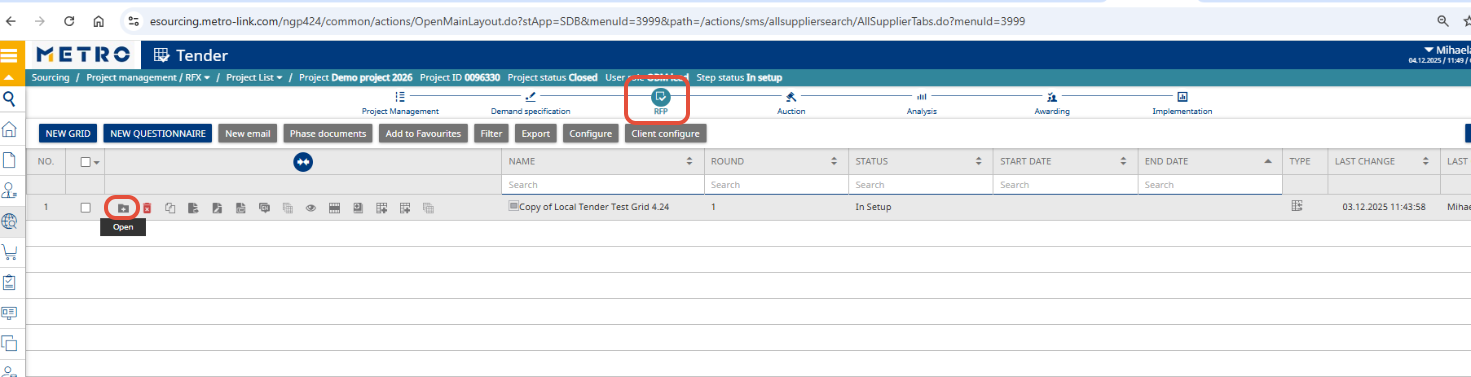
Step 2: Enable Competitive Settings
- Locate the Price per Unit column and select the Competitive checkbox.
- Note: For MAG Buyers, ensure the Competitive checkbox is flagged in the Ex-Works Price
- Click Save to confirm your changes.
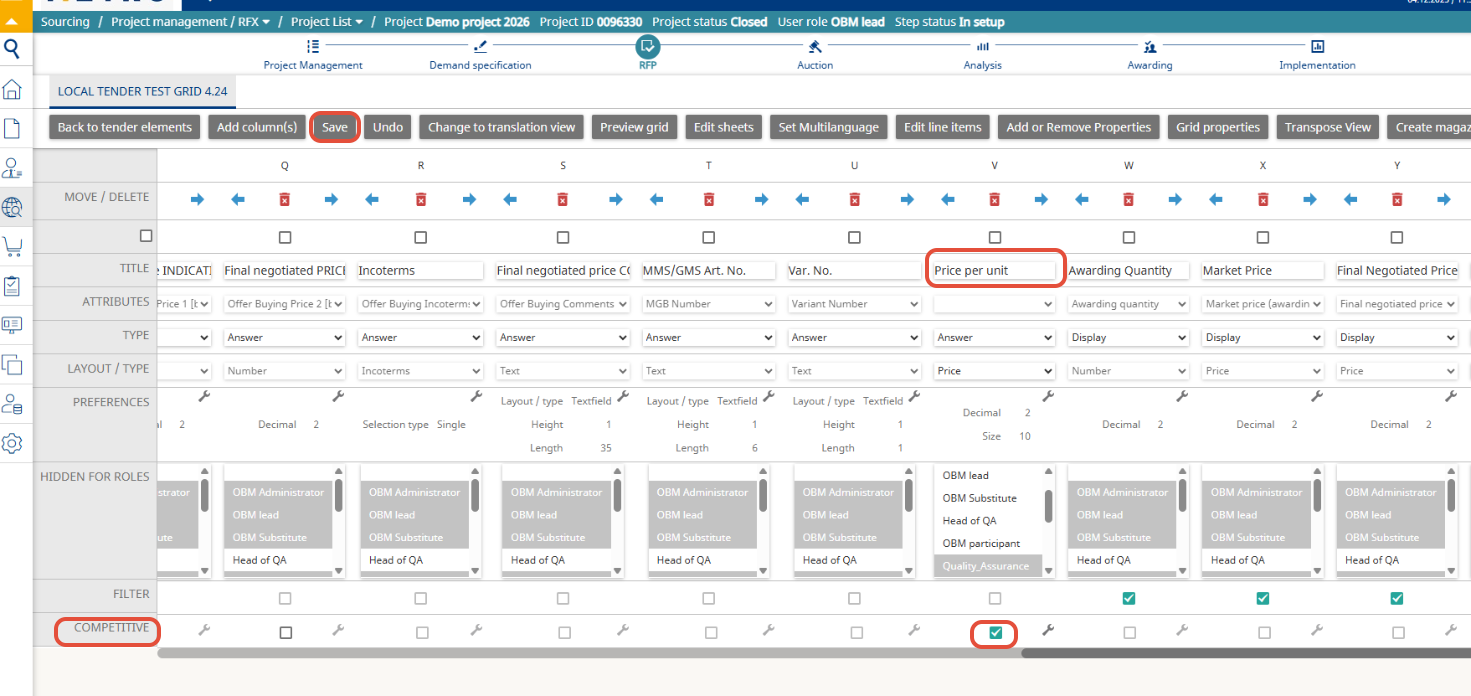
Step 3: Configure Visibility Rules
- Click the Competitive Settings icon.
- Enable the following features as needed:
- Each Line Item: Apply competitive settings per item.
- Calculation Rules: Define parameters such as maximum bid step.
- Display Best Bid: Choose whether suppliers can see the best bid from all participants (Yes or No).
- Rank: Ensure this option is selected in Display Competitive Settings.
- Inform Supplier if Ranking Changes: Enable email notifications for ranking updates.
Tip: After saving your settings, click Preview Grid to review the supplier’s view before publishing. This ensures all competitive settings have been correctly applied.
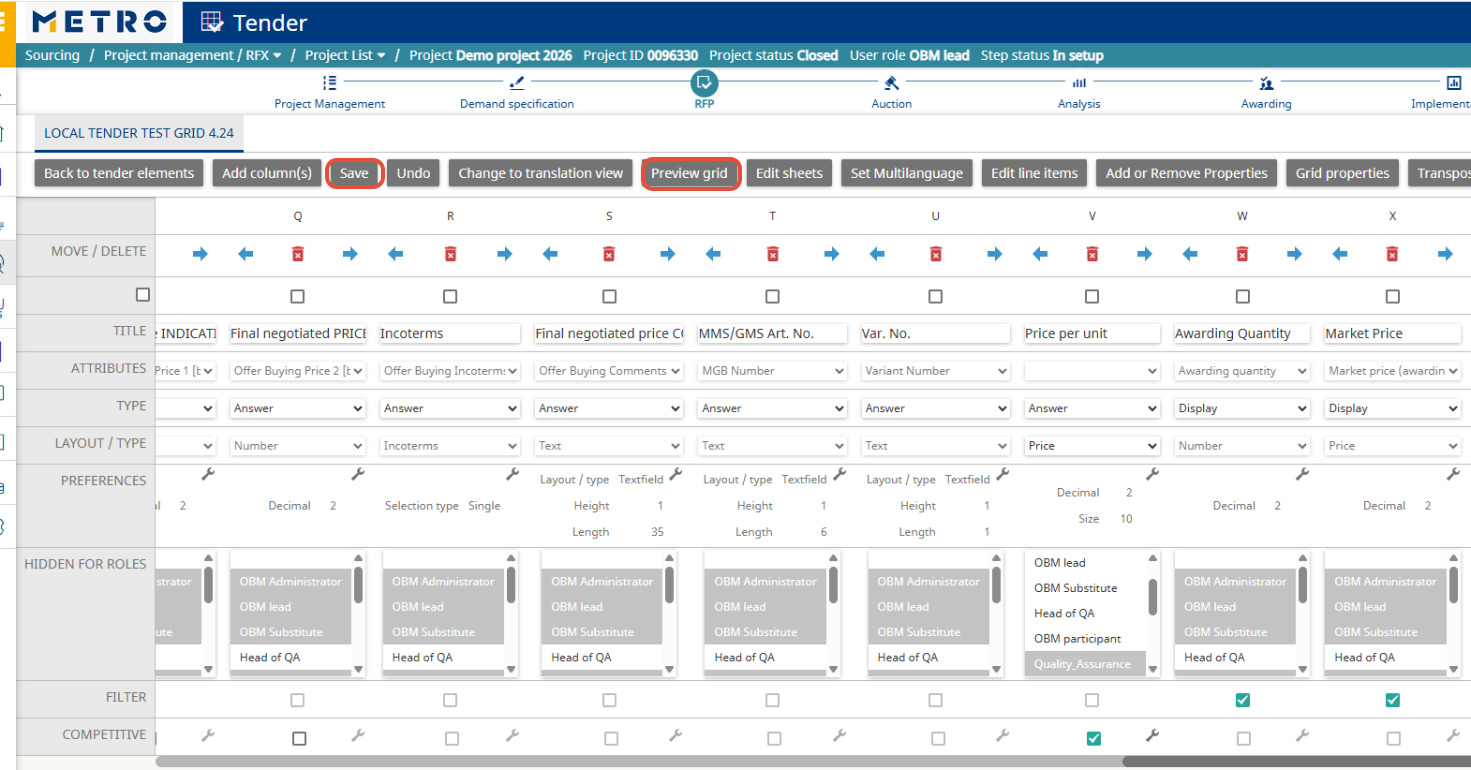
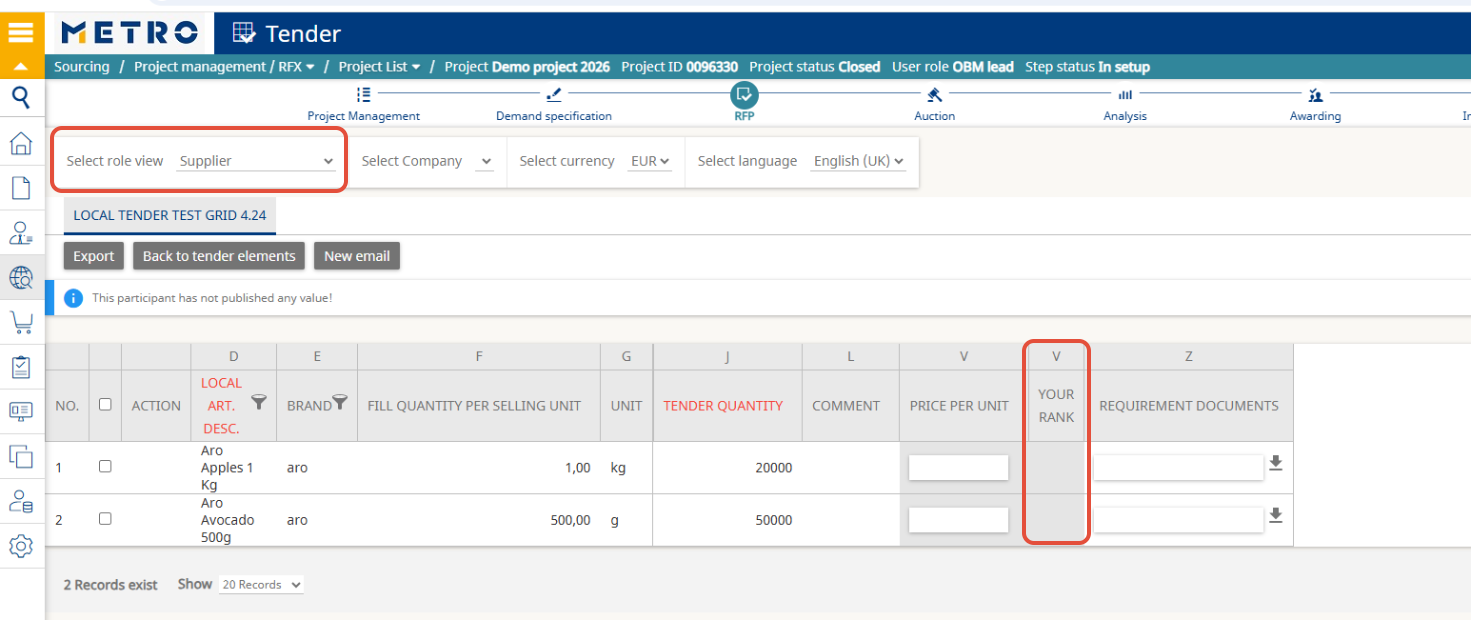
Example of Supplier View
Suppliers will see their rank and/or the best bid, depending on your configuration.
- Note: The first supplier to place a bid will not see any ranking because there is no other price to compare with. Once a second supplier submits a bid, the ranking will become visible for both.
- The following email notification will be automatically triggered whenever a supplier’s ranking changes.

Additional Notes
- Competitive settings can be adjusted before publishing the RFP grid.
- Once the RFP is Online, suppliers can update prices until the end date or extension period.
- After the end date, the RFP status changes to In Analysis, and suppliers can no longer modify bids.
For any further questions do not hesitate to contact us.
